Multi-user accounts
Multiple user accounts are new to Meet-O-Matic this year. They allow your organisation to have multiple Meet-O-Matic accounts at a discounted rate. This is perfect for businesses who want a meeting scheduler that doesn’t cost the earth and allows all of their employees to schedule their meetings in the simplest way possible!
The multi-user accounts are managed by a single ‘super-user’ that has overall control over the account. This user is responsible for payment and inviting their colleagues to use Meet-O-Matic.
To get a multi-user account:
Step 1. Simply choose the number of users you require from the drop-down menu on the sign up page.
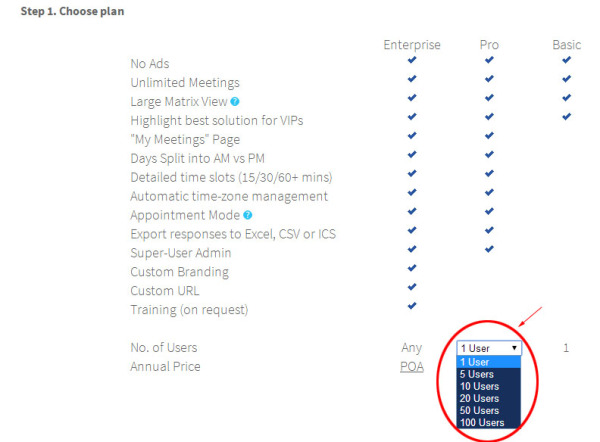
Step 2. Enter your details and proceed through to the payment page.
Step 3. Once your payment has been processed (usually instant), you’ll receive an email with an activation code. This email can either be forwarded directly onto your colleagues, or you can copy and paste the link from the email to send to them. This link will enable them to sign up for Meet-O-Matic Pro at no additional cost, as part of your organisation’s account.
Once logged in, you’ll also find these activation details under “Manage Group” in the top right of the page. From here you’ll be able to see your subscription key, as well as who has signed up, and the meetings that have been scheduled.
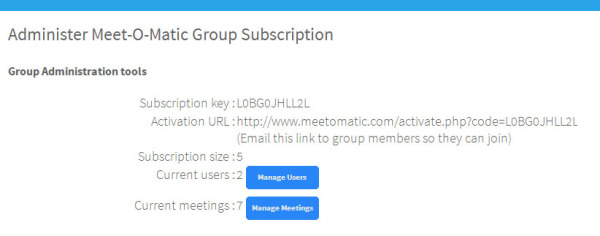
Interested? Sign up here!