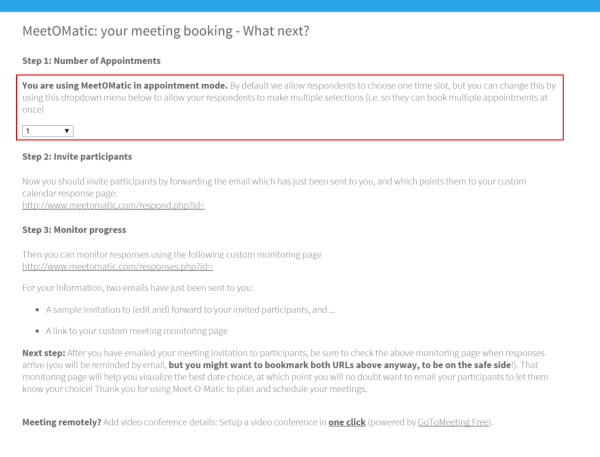Appointment mode
Meet-O-Matic Pro allows you to schedule appointments using the same Meet-O-Matic interface that you’re used to. It allows respondents (‘invitees’) to choose only ONE date or time slot, and secondly once such a slot is chosen, that chosen slot is then disabled for other respondents, thus preventing double-bookings.
Appointment mode is perfect for hotels, driving instructors, salons and doctor’s surgeries! Here’s a quick how to guide to get you started:
Step 1: Go to meetomatic.com and login (top right)
Step 2: Click ‘Appointment Mode’ above the ‘Go’ button
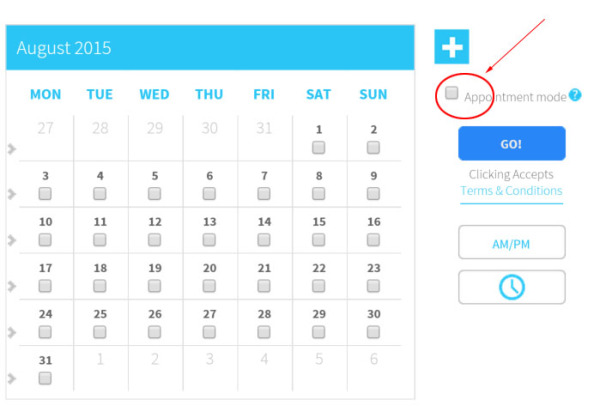
Step 3: Click the clock icon
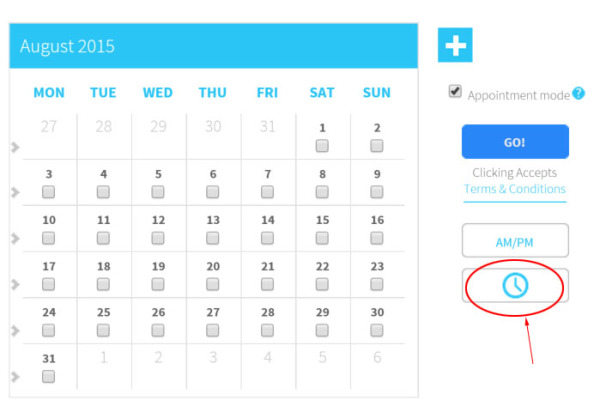
Step 4: Click ‘add time’ on your chosen day and choose your time then click ‘done’. Repeat for other days as necessary. If you have regular time slots, you can add these under the “settings” menu at the top of the page, making them your default time slots. This makes setting up repeat schedules extremely fast.
In this example we’ve tried to simulate how it might be used for a driving instructor – 1hr time slots, with a 15 minute break/transport time in between each one. We set up the default times on our ‘settings’ page, which means that simply by clicking the day name, the month name, or the “>” at the side of the calendar we can add times for multiple days very fast.

Step 5: Click “Go”
Step 6: Appointment mode now allows you to allow a set number of responses to your meeting. The default setting is 1, but you can choose between 1 to 10, and unlimited responses. If you are arranging interviews you may just want to only allow one response, but if you are using it to book driving lessons, then you may want to allow your students to book multiple slots.
Just choose the number from the dropdown menu and send out your link!